Booting Linux through OCLP
There are several ways of booting Linux in a system where you’ve installed OpenCore Legacy Patcher.
The one that best suited my needs was this one, and allowed me to end up with the following boot menu:
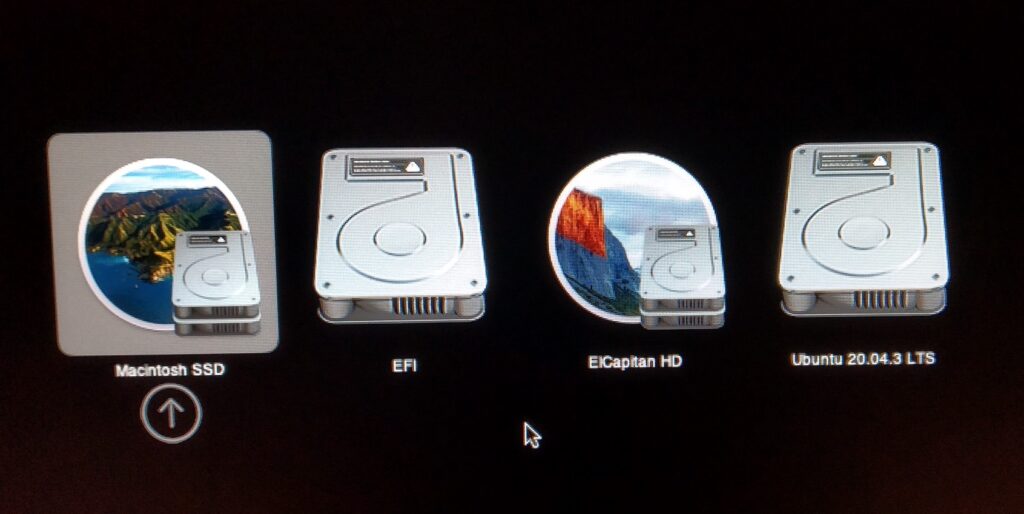
Please be aware that you must provide the file ext4_x64.efi that is mentioned there, and put it inside folder /EFI/OC/Drivers .
That driver can be found on any distribution of rEFInd.
At the same time, you must modify the file EFI/OC/config.plist and add the two following driver sections:
<dict>
<key>Arguments</key>
<string></string>
<key>Comment</key>
<string></string>
<key>Enabled</key>
<true/>
<key>Path</key>
<string>OpenLinuxBoot.efi</string>
</dict>
<dict>
<key>Arguments</key>
<string></string>
<key>Comment</key>
<string></string>
<key>Enabled</key>
<true/>
<key>Path</key>
<string>ext4_x64.efi</string>
</dict>Be aware, as well, that if you reinstall OpenCore Legacy Patcher (because you wanted to update its version or other reasons), you must repeat the process.